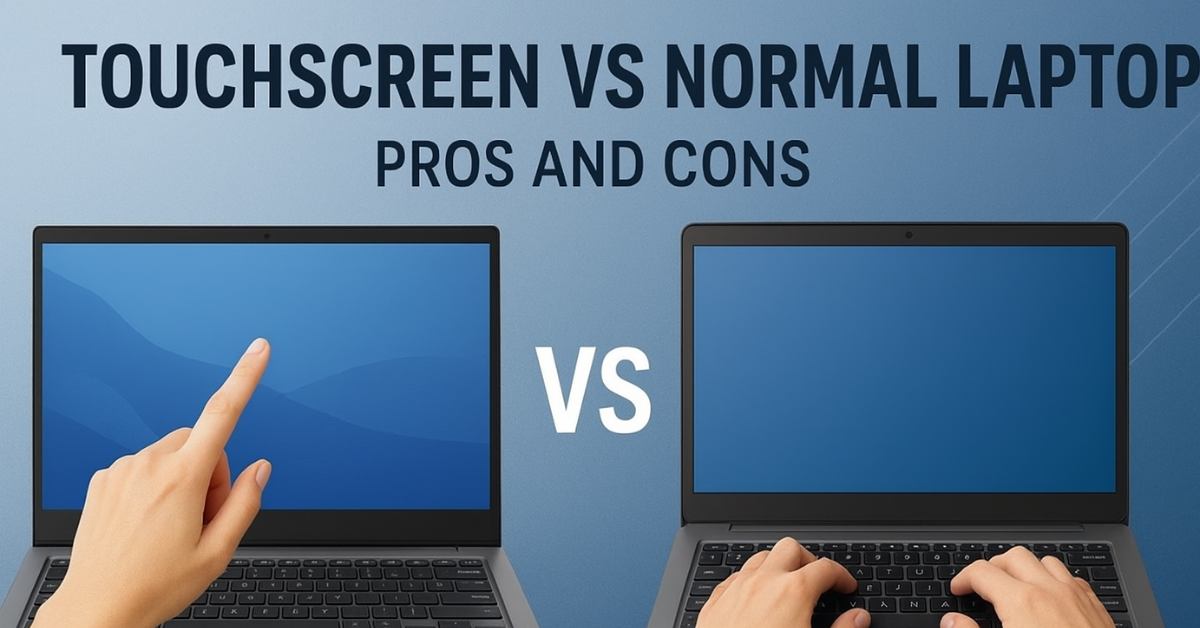When buying a new laptop, one of the most common questions I get asked is: “Should I go for a touchscreen laptop or stick to a normal one?” As someone who has tested both, I know it can be confusing. Today, let’s break it down and help you decide which is the right fit for your needs.
What is a Touchscreen Laptop?
A touchscreen laptop allows you to interact with the screen using your fingers or a stylus, similar to a tablet. Popular in 2-in-1 laptops like the Microsoft Surface or Lenovo Yoga series, they combine the flexibility of touch with the power of a laptop.
A normal laptop (non-touch) relies solely on a keyboard, trackpad, or mouse for navigation.
Pros and Cons
Here’s a quick comparison chart:
| Feature | Touchscreen Laptop | Normal Laptop |
|---|---|---|
| Ease of Use | Intuitive and direct interaction | Traditional and familiar interface |
| Productivity | Good for note-taking, drawing, and quick gestures | Better for typing-intensive tasks |
| Price | Usually more expensive | More budget-friendly |
| Battery Life | Slightly shorter due to touch panel | Longer battery life |
| Durability | Screen can get fingerprints & scratches | Less prone to screen damage |
| Weight | Slightly heavier | Lighter options available |
Pros of Touchscreen Laptops
- Direct Interaction – You can tap, swipe, and zoom easily.
- 2-in-1 Flexibility – Can be used as a tablet for drawing or presentations.
- Enhanced Productivity Apps – Apps like drawing tools or touch gestures work perfectly.
- Stylus Support – Great for designers and students who take handwritten notes.
Personal Note: I love using touchscreens when sketching diagrams or highlighting PDFs. It saves me from toggling between mouse and keyboard constantly.
Cons of Touchscreen Laptops
- Higher Price – Touchscreen models often cost more.
- Fingerprint Smudges – You need to clean the screen often.
- Slightly Heavier – A little bulkier compared to normal laptops.
- Battery Drain – Touch panels can reduce battery life.
Pros of Normal Laptops
- Cost-Effective – You get more performance for the price.
- Longer Battery Life – No touchscreen panel consuming power.
- Variety of Options – More models available across brands.
- Less Maintenance – No smudges or extra care needed.
Cons of Normal Laptops
- No Touch Convenience – You can’t interact directly with the screen.
- Limited Flexibility – Not ideal for stylus or tablet mode.
- Less Fun for Creative Work – Drawing, annotating, or design apps are less natural.
Personal Note: For typing-heavy tasks like coding, writing, or Excel work, I prefer a normal laptop. It feels faster and less distracting.
My Recommendation
- Go for a touchscreen if you want flexibility, digital drawing, or a hybrid laptop/tablet experience.
- Stick with a normal laptop if you want maximum performance, battery life, and value for money.
FAQ
1. Do touchscreen laptops have shorter lifespan?
Not necessarily. They last as long as normal laptops if you take care of the screen.
2. Can I upgrade a normal laptop to touchscreen?
No, the touchscreen panel is integrated, so it cannot be added later.
3. Are touchscreen laptops heavier?
Slightly, but modern ultrabooks are designed to be light and portable.
4. Which one is better for gaming?
Normal laptops are generally better because touchscreens don’t add any gaming advantage and can reduce battery life.
5. Are touchscreens more prone to damage?
Yes, because you constantly touch the screen. A screen protector is recommended.
Conclusion
Choosing between a touchscreen and normal laptop depends on your usage, budget, and lifestyle. I personally enjoy a touchscreen for creative work and casual browsing, but for heavy typing or gaming, a normal laptop still wins.
Latest Post
- Windows 11 ISO 64 Bit Download – Official Direct Link
- How to Choose a Laptop in 2026: Honest Step-by-Step Guide
- BSOD Error: What Is Blue Screen of Death and How to Fix It?
- Rufus Software: What It Is, How It Works & Why You Should Use It
- Shortcut Key for Screen Recording in Windows 10 (Complete Guide)
![]()