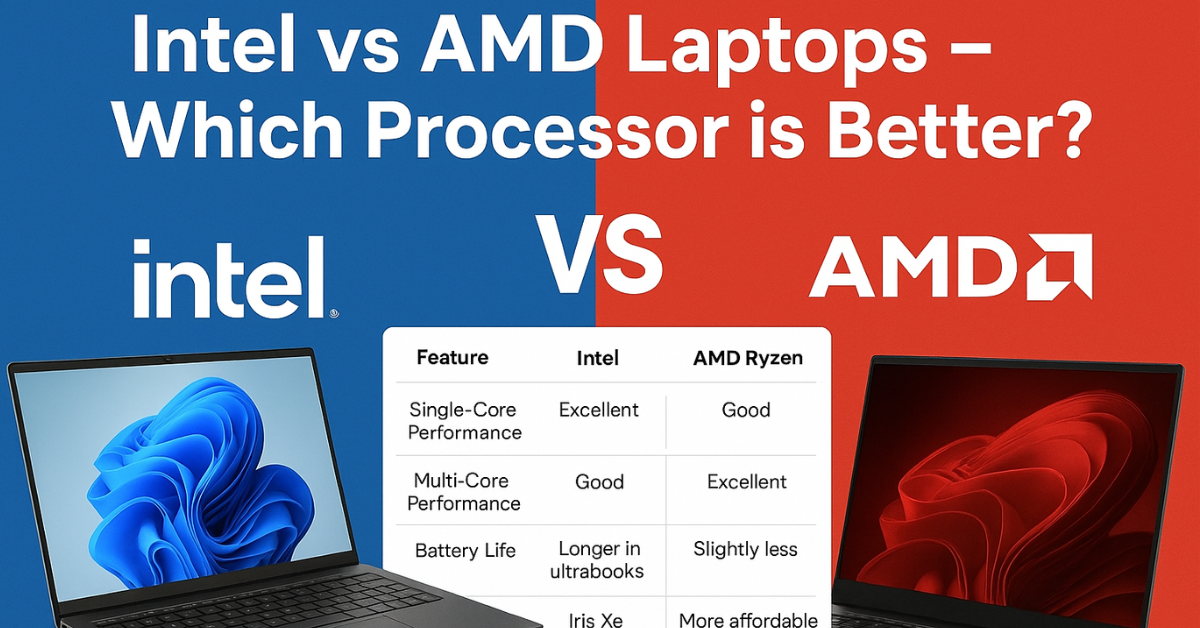When it comes to buying a new laptop, the processor is one of the most important decisions you’ll make. The two major players in the market today are Intel and AMD, each with its own strengths and weaknesses. In this post, I’ll break down the differences, share my personal experiences, and help you decide which processor is better suited for your needs.
Performance Intel vs AMD Laptops
Intel Processors: Intel CPUs, especially the newer 13th and 14th Gen Core series, are known for excellent single-core performance. This makes them perfect for tasks like gaming, software development, and day-to-day productivity apps.
AMD Processors: AMD’s Ryzen series has made huge strides in the last few years. They offer excellent multi-core performance, making them ideal for multitasking, video editing, and running demanding software that utilizes multiple cores.
Personal Experience: I personally use an AMD Ryzen 7 laptop for video editing and have noticed smoother rendering compared to my friend’s Intel laptop, even when the clock speeds were similar. However, for gaming, Intel’s higher single-core performance often gives an edge.
Power Efficiency & Battery Life: Intel vs AMD Laptops
- Intel: Generally, Intel processors are optimized for better battery life in ultrabooks and light laptops. Their newer U-series chips consume less power without sacrificing too much performance.
- AMD: AMD’s Ryzen U-series has improved a lot, but older generations can drain the battery faster under heavy workloads.
Tip: If battery life is your top priority, check benchmarks of the exact laptop model, not just the processor.
Price vs Value Intel vs AMD Laptops
AMD laptops often provide better performance for the same price, making them great for budget-conscious buyers. Intel laptops can be slightly more expensive, but sometimes offer better thermal management and reliability in premium models.
Personal Tip: For a mid-range laptop under ₹60,000, AMD Ryzen 5 or 7 models often outperform Intel Core i5 in multitasking and content creation.
Graphics & Gaming Intel vs AMD Laptops
- Intel: Most Intel CPUs come with integrated Iris Xe graphics, which are great for light gaming and productivity.
- AMD: Ryzen laptops with Vega graphics often outperform Intel’s integrated graphics. For gaming laptops, discrete GPUs matter more than the CPU, but Ryzen CPUs paired with Nvidia GPUs often give better bang for the buck.
Future-Proofing Intel vs AMD Laptops
AMD’s recent CPUs support PCIe 4.0, which means faster SSDs and future upgrades. Intel is catching up with PCIe 5.0 in higher-end models, which is great if you want the absolute latest tech.
Intel vs AMD Laptops Comparison Chart
| Feature | Intel | AMD Ryzen |
|---|---|---|
| Single-Core Performance | Excellent | Good |
| Multi-Core Performance | Good | Excellent |
| Battery Life | Longer in ultrabooks | Slightly less |
| Price | Slightly higher | More affordable |
| Integrated Graphics | Iris Xe | Vega |
| Best For | Gaming, Office, Premium Laptops | Multitasking, Content Creation, Budget Laptops |
FAQs: Intel vs AMD Laptops
Q1: Which is better for gaming – Intel or AMD?
- Both are great. Intel’s single-core performance can help in games that rely on CPU speed, while AMD offers better multi-core efficiency. For gaming, pairing the CPU with a good GPU matters more.
Q2: Are AMD laptops less reliable than Intel laptops?
- Not at all. AMD Ryzen processors are highly reliable. Modern Ryzen laptops from brands like HP, Dell, and Lenovo are just as dependable as Intel laptops.
Q3: Will AMD laptops overheat more than Intel laptops?
- Older Ryzen chips used to run hotter, but the latest Ryzen 7000 series laptops have improved thermal management.
Q4: Which is better for video editing?
- AMD is often better for multi-threaded tasks like video editing and 3D rendering because of its higher core count at the same price point.
Q5: Is there a huge difference in battery life?
- Not significantly. Intel laptops may last a bit longer on light usage, but AMD laptops are competitive, especially the latest models.
Final Thoughts: Intel vs AMD Laptops
Choosing between Intel and AMD largely depends on your usage:
- Intel: Go for Intel if you value single-core performance, gaming, and ultrabook battery life.
- AMD: Choose AMD if you want multi-tasking, content creation, and better value for money.
Personal Verdict: I lean towards AMD for everyday multitasking and content creation, but Intel remains my pick for gaming laptops where single-core speed matters.
At the end of the day, both brands are excellent, and you can’t really go wrong with either. The key is to match the processor with your needs and budget.
Laptes Post
- Windows 11 ISO 64 Bit Download – Official Direct Link
- How to Choose a Laptop in 2026: Honest Step-by-Step Guide
- BSOD Error: What Is Blue Screen of Death and How to Fix It?
- Rufus Software: What It Is, How It Works & Why You Should Use It
- Shortcut Key for Screen Recording in Windows 10 (Complete Guide)
![]()